Sunday, September 30, 2012
Video!
Thursday, September 20, 2012
Digital Storytelling so far and Plagiarism....
As I finish peer reviewing, I am excited to point out I learned something new about Microsoft Word in quite some time: you can add notes about text as a way to digitally peer edit! I am impressed by the simplicity of this little tool I hadn't known even existed until now and will definitely use it in the future. As my class finished their revisions last week we saw how hand writing a draft made it difficult for revisions and editing, a word document and note revisions in this manner would work much better!
My personal experiences thus far in digital storytelling have been positive, as we see more and more tools, I'm sure I will have preferences in the way some work compared to others though. I see the importance, ease, and relevance of using digital storytelling as well, which makes it that much easier and motivating for me to work with. I think my experiences teaching writing units make this an easier process as well. The drafting process was very familiar to me, not much new there, other than making sure my writing lends itself well to visual enhancements down the road. The digital pre-writing tools really impressed me. I had seen most of them before, but using it from the perspective of creating a story made it more impactful this time, I am using it this week, in fact, as my students begin their next writing unit!
My personal experiences thus far in digital storytelling have been positive, as we see more and more tools, I'm sure I will have preferences in the way some work compared to others though. I see the importance, ease, and relevance of using digital storytelling as well, which makes it that much easier and motivating for me to work with. I think my experiences teaching writing units make this an easier process as well. The drafting process was very familiar to me, not much new there, other than making sure my writing lends itself well to visual enhancements down the road. The digital pre-writing tools really impressed me. I had seen most of them before, but using it from the perspective of creating a story made it more impactful this time, I am using it this week, in fact, as my students begin their next writing unit!
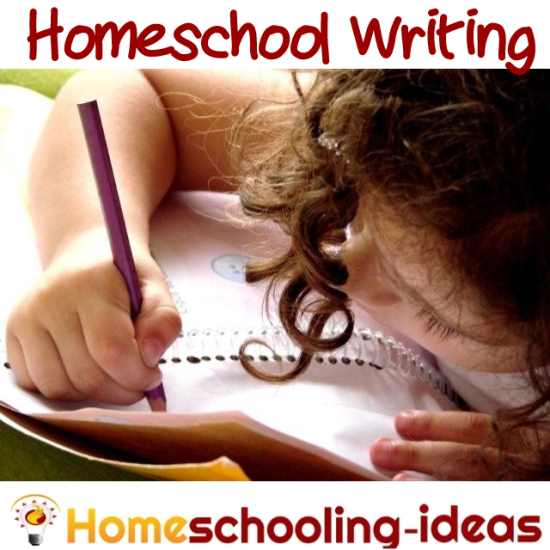 |
| homeschooling-ideas.com |
On to the topic of plagiarism. I have had many negative experiences with plagiarism in the past, not because I have ever plagiarised or been even accused of it, but the way many high school teachers threatened us is we got caught doing it. I had never been taught how to truly cite the correct way in middle school, and in high school it seemed like we had mixed messages on how exactly to do it, and it was more or less our responsibility to do it the right way and figure it out on our own. As I look to my 4th graders, I see a group of 24 kids who I want to make sure don't experience the negativity I did. Modeling in small pieces at a time how to avoid plagiarism, the exact definition of plagiarism, and how to cite the correct way are things that need to be introduced, and revisited consistently throughout the year to solidify what we discuss. As we use our mobile computer lab for the first time this week, and I look at my ideas moving forward, my goal first and foremost, is creating writers who don't copy other's works, not just to avoid plagiarism, but because they are writers who are confident enough in their writing abilities to never need to steal the written works of another individual...
Thursday, September 13, 2012
My personal tech experiences....
Assess your personal experiences producing information with computer and communications technology. Have you created podcasts, websites, blogs, or videos in your class? How? What were the results?
Most of my experiences in working with technology were limited. I have had experiences working with other teachers and observing their classrooms uses a variety of different tools. One tool that I had always been interested in was podcasts after seeing a teacher create a class website where students could upload podcast book reviews. It was an engaging 'center activity' for them during reading time. I was astounded by how respectful the class was (they had to remain quiet while people were recording....an added bonus!) and they were always posting feedback or listening to other's podcasts to hear about an interesting book or whatever other literacy activity they were working on https://staff.rockwood.k12.mo.us/TENNYBRYAN/Pages/Podcast.aspx!
I have done a lot of larger projects involving other classes I had worked with as well. Powerpoint and web-based research projects were a common activity I did with students as a computer teacher 3 years ago, however, communications technology was not something I had focused on. I was really inspired the first time I saw a webquest. It was research about Missouri, but the differentiation involved, the amount of specified investigation and response building that the students were required to input was amazing to see in the classroom, and the classroom teacher loved using it, as she was able to just meet with each student as they worked through the project instead of lead the class in lectures.
I have created a few ideas in the past semester as well as this one, and as I look forward, I see opportunities to expand how I use these tools and make them more impactful as well!
Most of my experiences in working with technology were limited. I have had experiences working with other teachers and observing their classrooms uses a variety of different tools. One tool that I had always been interested in was podcasts after seeing a teacher create a class website where students could upload podcast book reviews. It was an engaging 'center activity' for them during reading time. I was astounded by how respectful the class was (they had to remain quiet while people were recording....an added bonus!) and they were always posting feedback or listening to other's podcasts to hear about an interesting book or whatever other literacy activity they were working on https://staff.rockwood.k12.mo.us/TENNYBRYAN/Pages/Podcast.aspx!
I have done a lot of larger projects involving other classes I had worked with as well. Powerpoint and web-based research projects were a common activity I did with students as a computer teacher 3 years ago, however, communications technology was not something I had focused on. I was really inspired the first time I saw a webquest. It was research about Missouri, but the differentiation involved, the amount of specified investigation and response building that the students were required to input was amazing to see in the classroom, and the classroom teacher loved using it, as she was able to just meet with each student as they worked through the project instead of lead the class in lectures.
I have created a few ideas in the past semester as well as this one, and as I look forward, I see opportunities to expand how I use these tools and make them more impactful as well!
Wednesday, September 12, 2012
(Repost from my previous blog....)
Wikis are something that I was a little unclear about in my understanding until researching a little more during this unit. Most teachers would create a class website and label that a 'wiki' because they post links or interactive sites on there so students are engaged on some level. However, this does not satisfy the true requirements of what a wiki really is or what its role in the classroom should be. It is only when the teacher incorporates great tools into the site and the students work collaboratively to make it an online learning environment where they engage with one another does it truly become a wiki.
I visited 2 different elementary level wiki pages to compare and contrast their effectiveness in enhancing literacy instruction in their grade level. The first http://mrsanderson10.pbworks.com/w/page/33263525/FrontPage is by Mrs. Anderson's Elementary Class in California. The site is bright and attractive, with tons to do...almost to a fault (I am a minimalist is a lot of cases, yes we need color and navigation but sometimes it can be a little difficult to navigate). If you scroll past all the tools embedded on the page, there are student sample works that she has uploaded (I think one of the neatest ones is the students word descriptions of themselves). At this age/grade I would find it difficult for students to do a lot of direct interaction on the site itself, but it remains a collaborative effort, without the student work and room for comments the wiki wouldn't exist, which makes it the focus.
 |
| Newmilfordschools.org |
The second site I visited was http://wikiwonderful.wikispaces.com/ made by Mrs. Hopkin's 2nd graders. This site is very organized, everything is available on the side bar and there are lots of tools and links for students to use. One thing I loved about this site was the high level of student interaction...my favorite part being their book club. It as a place for them to show a picture of the book they are reading and tell a little about it (definitely literacy related). I think having a place to post something like that is wonderful (in fact inspiring, I had a student today SO involved in her book I let her stand in front of the room and give a 'commercial' to the rest of my class so they might be persuaded to read it next! A wiki site would be a wonderful place to post such lasting thoughts!). There are even links to student created wiki sites, imagine how engaged and invested those students are in posting on the site! Overall I think this was a great site to serve as an example of what a wiki should be.
Wednesday, September 5, 2012
Literacy in Content and Context...
As an elementary classroom teacher, our district is really trying as best we can to focus our reading and writing curriculum into all other content areas. One of the nice things about the science content and series that we have is the reading sets that accompany the core books. The literacy component can also be included as part of activities such as webquests http://zunal.com/webquest.php?w=159405 (one that I created last semester that I have yet to use in my class this year). Webquests allow students to read authentic science (and social studies!) related content and texts and if written correctly, can have students create meaningful written components as a compliment to the content.
Social studies, especially historical based lessons, can lend itself well to strong literacy portions in the elementary level. Primary and secondary sources are usually first choices to include for students, historical fiction is also a great inclusion as well, but ehancing student involvement further can be done with technology. One lesson I created was to have students use http://erly.com/ (a social invitation tool) to send a digital invite to a historical event to me. It would have to include the who, what, when, where, and the importance of attending this historical event.
Math is a bit trickier when we first look at it. We often just see the number or mathematical terms without seeing a way to incorporate literacy meaningful. We use Singapore math in my district, and model drawing based on word problems is a major component. The questions ask the student instead to focus not just on key terms like most word problems, but they often ask real-world meaningful questions that require them to consider step by step solutions and reasoning behind their processes. The slow-down-and-focus approach carries over to critical thinking skills in all content, not just their reading and problem solving.
Social studies, especially historical based lessons, can lend itself well to strong literacy portions in the elementary level. Primary and secondary sources are usually first choices to include for students, historical fiction is also a great inclusion as well, but ehancing student involvement further can be done with technology. One lesson I created was to have students use http://erly.com/ (a social invitation tool) to send a digital invite to a historical event to me. It would have to include the who, what, when, where, and the importance of attending this historical event.
Math is a bit trickier when we first look at it. We often just see the number or mathematical terms without seeing a way to incorporate literacy meaningful. We use Singapore math in my district, and model drawing based on word problems is a major component. The questions ask the student instead to focus not just on key terms like most word problems, but they often ask real-world meaningful questions that require them to consider step by step solutions and reasoning behind their processes. The slow-down-and-focus approach carries over to critical thinking skills in all content, not just their reading and problem solving.
Subscribe to:
Posts (Atom)